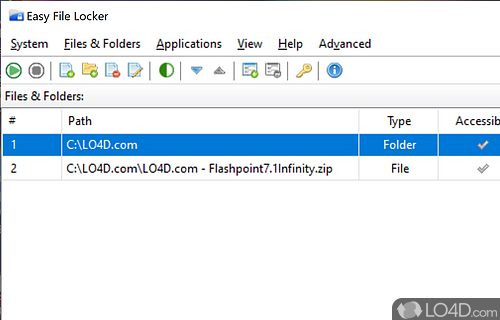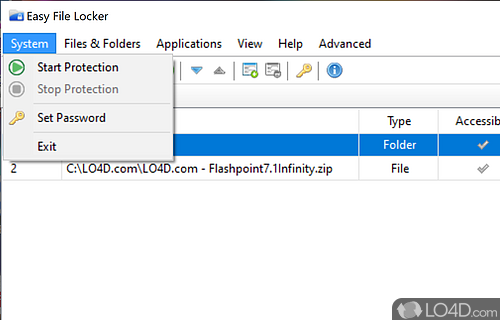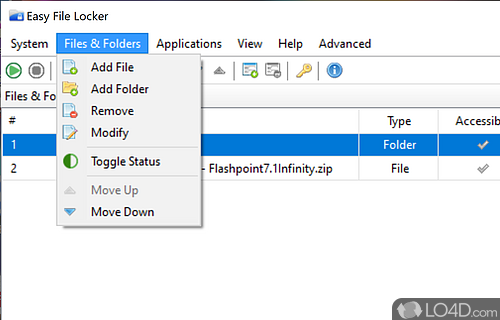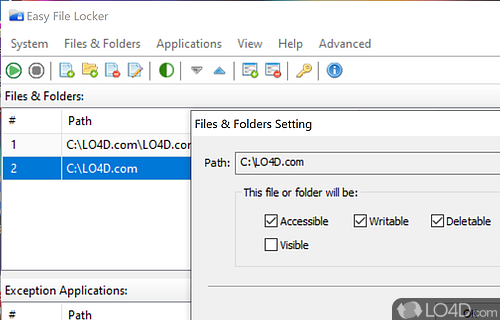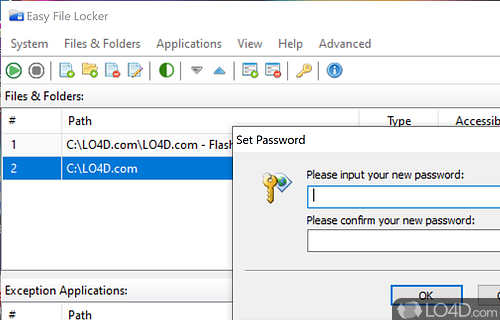Free software to lock and protect files and folders hiding them and disabling modification, deletion or copying.
If you're not interested in sharing certain files or information with other people who use your computer, you may want some privacy. Easy File Locker is one tool which provides just that.
Lightweight and simple
The program itself is extremely small in size, but it is able to effectively lock and hide files you feed it behind a master password. It can deal with multiple files or entire directories.
Password protect entire directories or single files
You can set a password in the properties box. Once you add files to the program, you can select which features will be enabled like accessible, writable, deletable or visible.
The way Easy File Locker works is similar to the way a file manager would. It gives you full access if you enter the correct password, thereby allowing you control of the data it is hiding.
Easy File Locker is practical and lightweight and is an efficient way at protecting files and folders containing sensitive information. Uninstalling the program also requires a password, so don't lose it!
Easily secure data
Overall, Easy File Locker is a good program which offers some security.
Features of Easy File Locker
- Backup and Restore: Create backups of protected files and folders.
- Command Line Interface: Access program from the command line.
- Context Menu Integration: Quickly protect files from the context menu.
- File Encryption: Encrypt files with strong algorithms.
- File Hiding: Hide files from the Windows Explorer.
- File Protection: Protect files from being deleted or modified.
- File Shredding: Securely delete files to prevent recovery.
- Folder Protection: Protect folders from being modified or deleted.
- Hotkey Access: Quickly enable/disable the program.
- Password Protection: Encrypt files with a password.
- Scheduled Protection: Automatically protect files/folders at certain times.
- Stealth Mode: Hide files and folders from other users.
- System Tray Icon: Quickly access the program from the system tray.
- User-Friendly Interface: Intuitive and easy to use.
Compatibility and License
Easy File Locker is a freeware, but ad-supported application available on Windows from data encryption software. You may encounter different types of ads or offers when running and installing this program. Though ads might be present, download and installation of this PC software is free and 2.2.0.184 is the latest version last time we checked.
Is Easy File Locker for Windows 11?
Yes. It can run on a PC with Windows 11 or Windows 10. Previous versions of the OS shouldn't be a problem with Windows 8 and Windows 7 having been tested. It comes in both 32-bit and 64-bit downloads.
Filed under:
- Easy File Locker Download
- Free Data Encryption Software
- File Locking Software
- Software for Windows 11